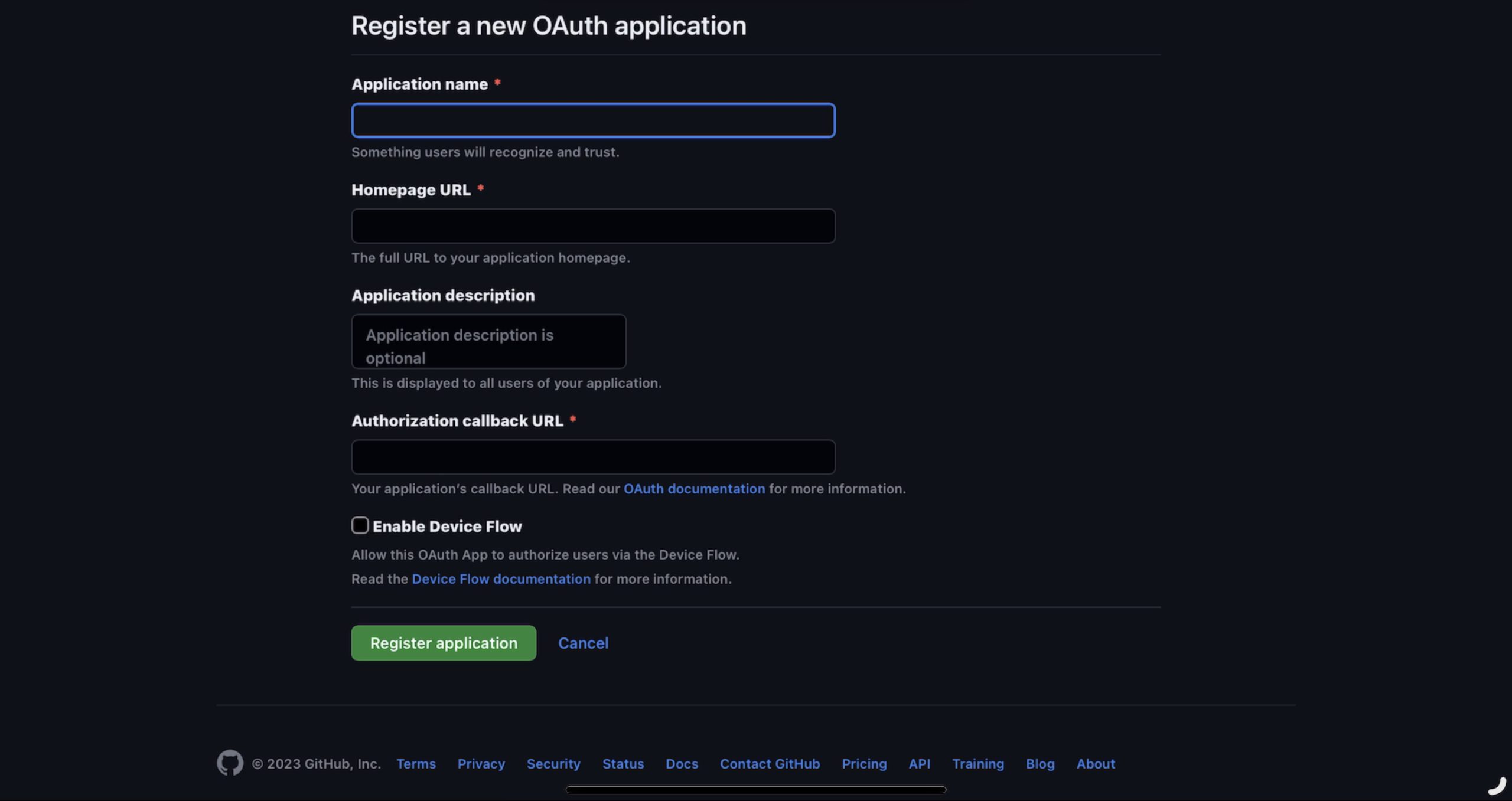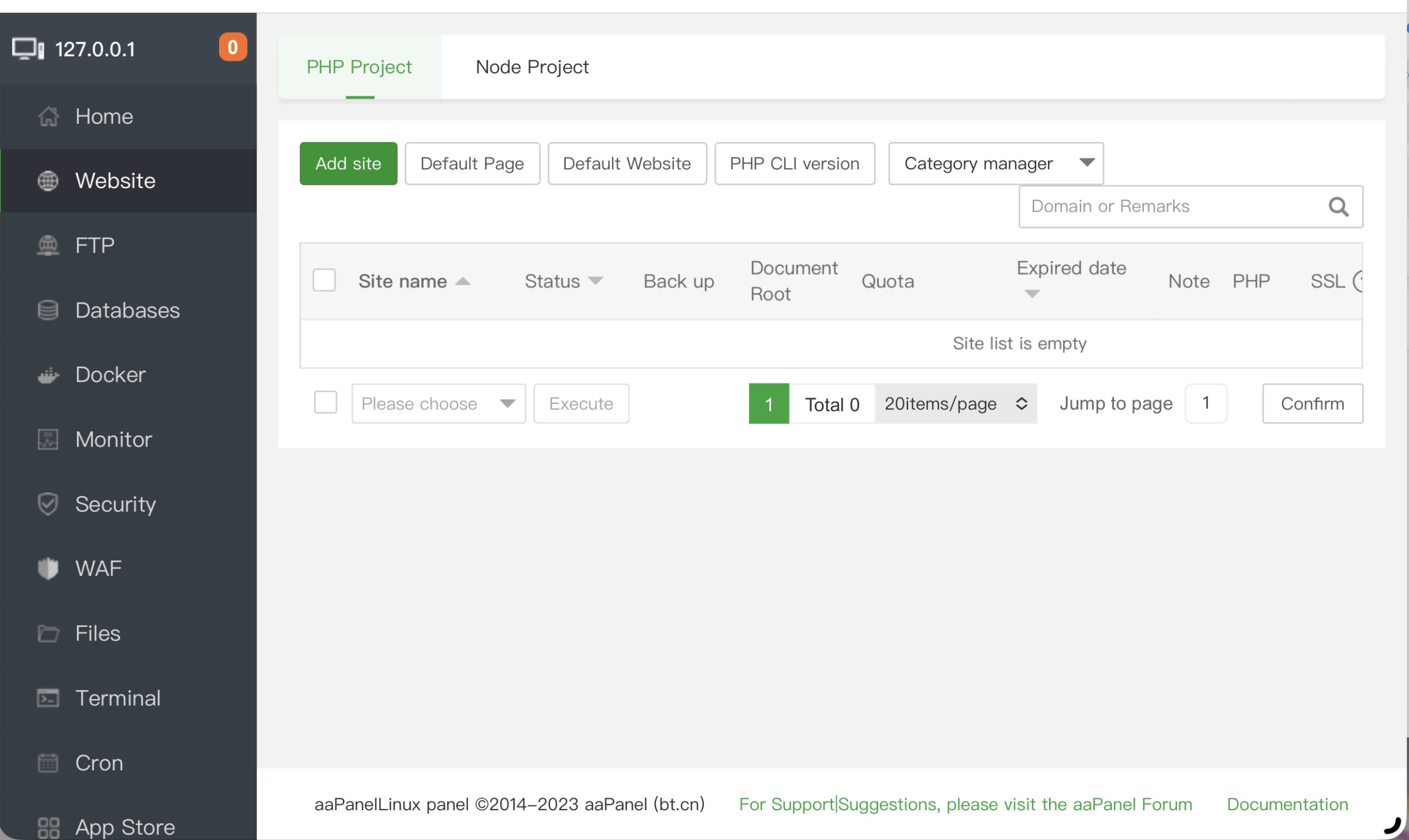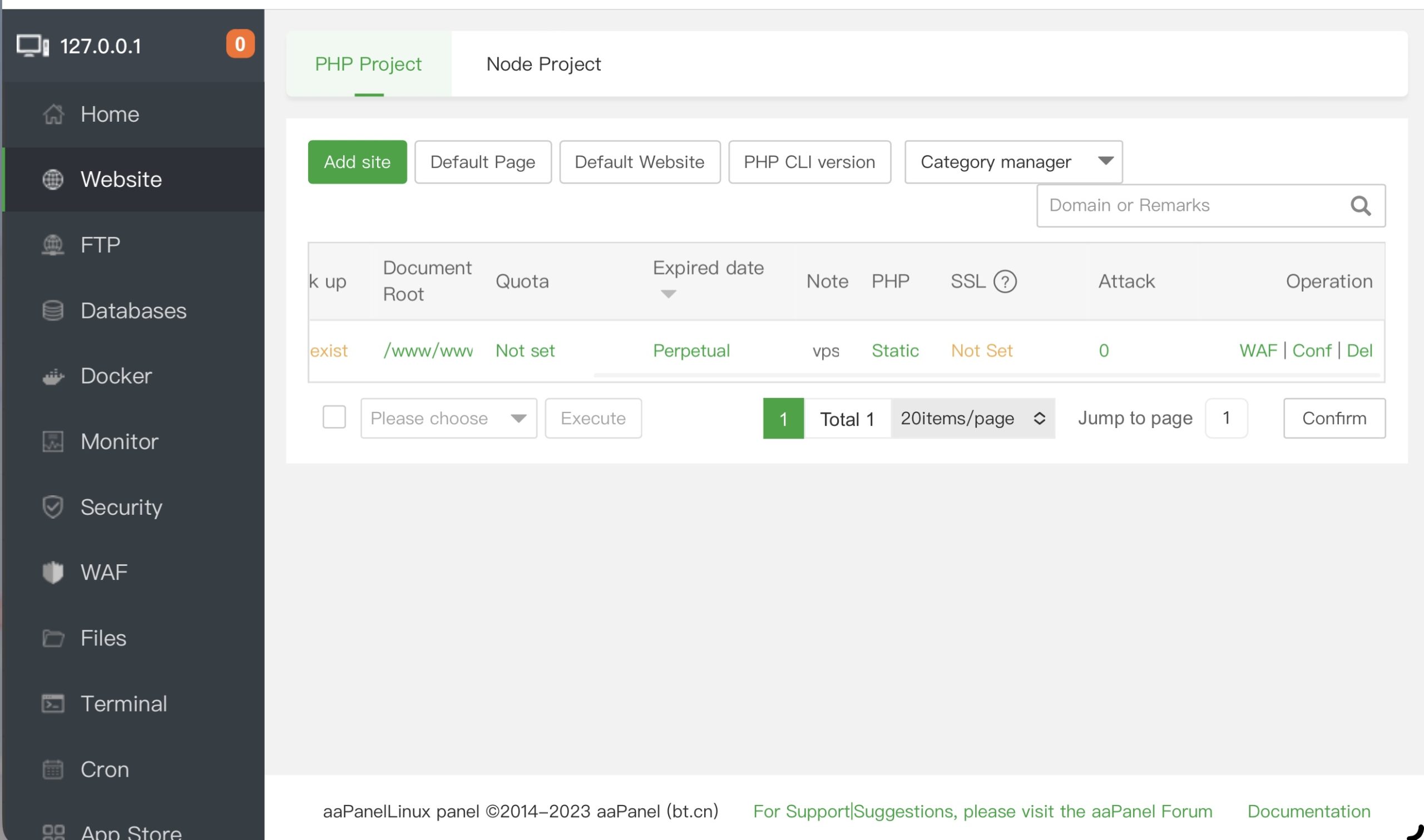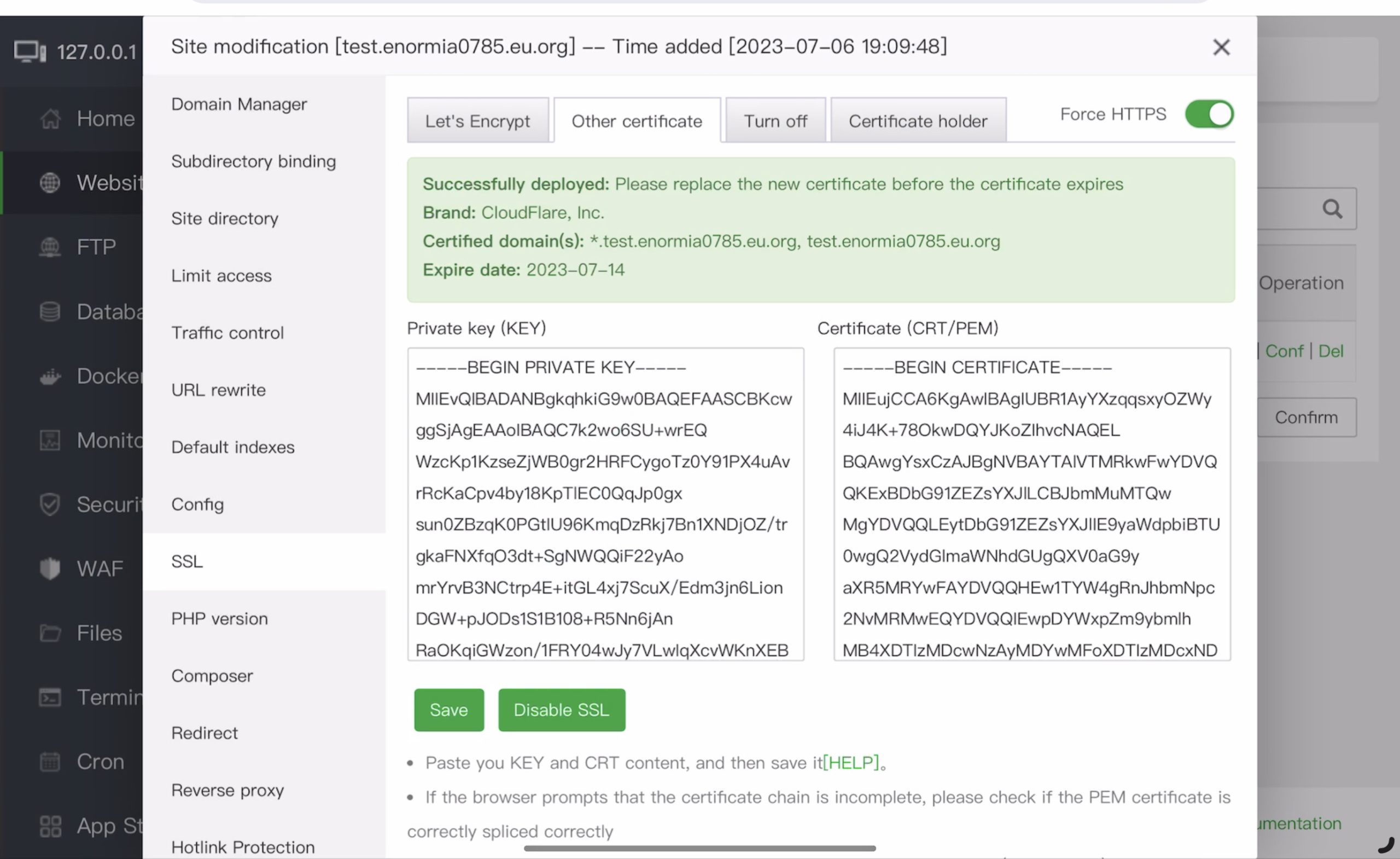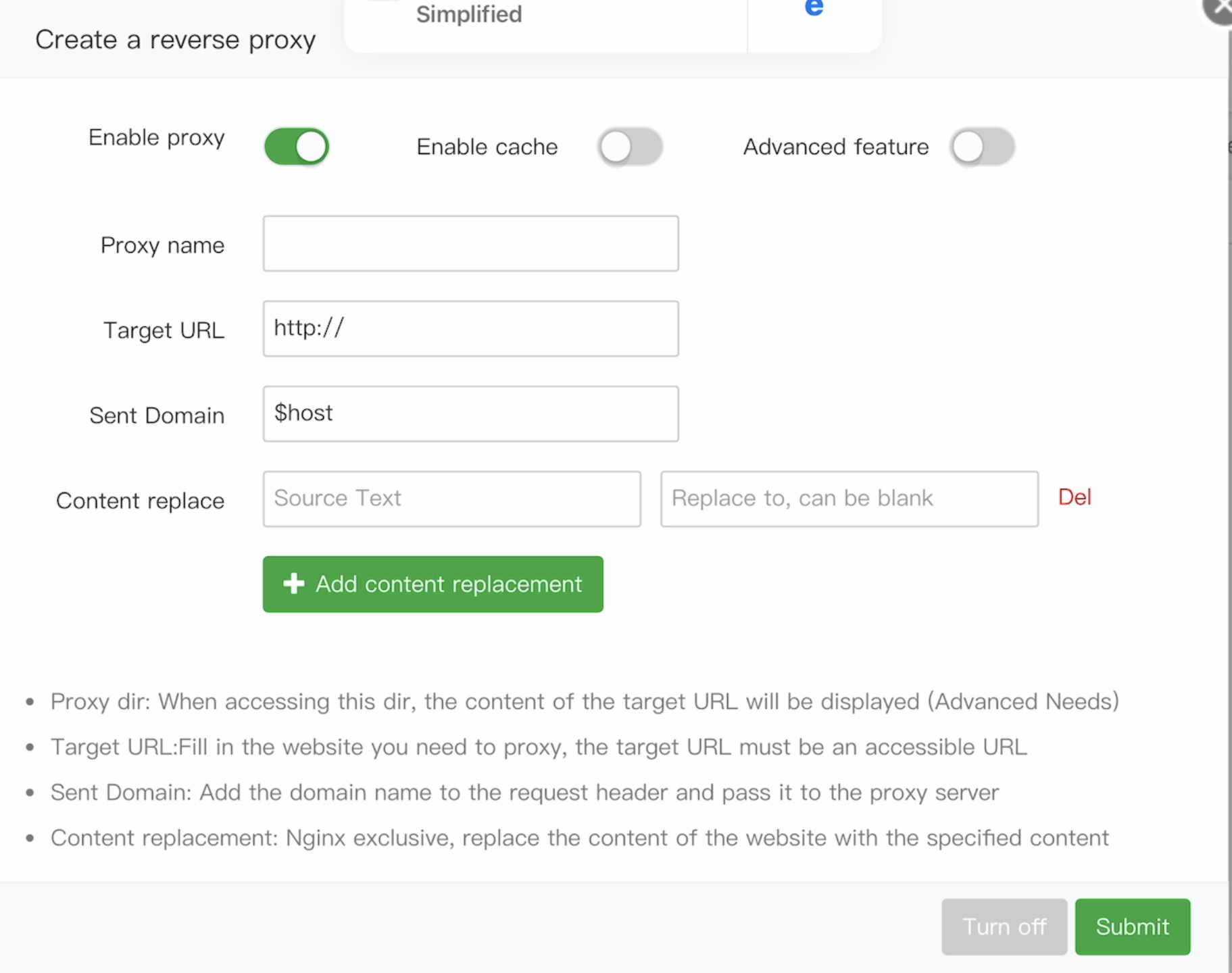本文最后更新于 725 天前,其中的信息可能已经有所发展或是发生改变。
准备工作
- 申请一台woiden小鸡 https://woiden.id/create-vps/ (实操系统:Debian 11)
- 脚本放在下面了
wget -N https://cdn.jsdelivr.net/gh/ednovas/vpstoolbox@main/ednovastool.sh && chmod +x ednovastool.sh && ./ednovastool.sh(ednovas 大佬提供)
操作
- 用SSH登陆Woiden后,使用ednovas的脚本,会看到如下界面
- 选择1 更新系统以及关闭防火墙 //VPS基本操作完成
- 选择0 返回主界面 再选择6 安装哪吒面板
- 接下来 我们要来到GitHub设置Oauth App
来到这个页面https://github.com/settings/developers 点击New OAuth App 如图所示创建(域名替换为自己的)随后保存
随后创建Secret(只会出现一次,请保存,下一步要用)//GitHub设置完成 - 安装完成后,会看到如下界面
此时 选择“安装面板端” 会自动安装面板和相关依赖(此处使用的是docker compose) - 在较长的安装过程中,我们可以先去cloudflare上进行DNS的解析
这里需要添加两条解析记录 分别用AAAA指向你的Woiden的公网IPv6地址(现在都不用CDN,不用开启小黄云) 如图 选择其中一个作为主域名,下面9-11步中的域名就是它 - 回到VPS 稍时等待 安装完后我们要输入Client ID与Secret(在第3步中获得)//安装哪吒面板完成
- 安装
宝塔面板(aapanel平替)
输入ednovas 重新打开ednovas的脚本 选择6 安装aapanel(中途会提示,输入Yes即可)
安装完成后,会显示以下界面按照提示访问 打开“aaPanel Linux panel”并登录 - 进入界面后,会推荐安装LNMP 我们只需要选中Nginx 1.21即可 选择Fast并One-click Install 过程大约需要10分钟左右
- 安装完成后 进入左侧Website界面 点击绿色的“Add Site” 填入域名
- 刷新 找到右侧的Conf 在弹出的界面中点击SSL 勾选你的域名 Apply 会自动配置好Let’s Encrypt的SSL证书,勾选右上角的Force HTTPS
- 接下来转到reserve proxy界面,点击Add Reserve Proxy,依次填入反代名称和你的域名
注意:此处的界面应当出现了“Cache”选项,否则反代添加不成功,如无,请尝试刷新 - 点击 Conf 用下列代码替换原来的代码并保存
location /
{
proxy_pass http://127.0.0.1:8008;
proxy_set_header Host $host;
}
location /ws
{
proxy_pass http://127.0.0.1:8008;
proxy_http_version 1.1;
proxy_set_header Upgrade $http_upgrade;
proxy_set_header Connection "Upgrade";
proxy_set_header Host $host;
}
location /terminal
{
proxy_pass http://127.0.0.1:8008;
proxy_http_version 1.1;
proxy_set_header Upgrade $http_upgrade;
proxy_set_header Connection "Upgrade";
proxy_set_header Host $host;
}//反代设置完成
- 回到Cloudflare 给我们的主域名打开CDN
- 访问我们的域名即可打开我们的探针 点击右上角的登录
(此处要注意,由于Woiden是IPv6小鸡,对GitHub的支持并不好,所以我们使用WARP来获取公网IPv4 我们现在Woiden官网打开小鸡的TUN开关 https://woiden.id/vps-control 然后再来到VPS 输入上面的WARP脚本wget -N https://raw.githubusercontent.com/fscarmen/warp/main/menu.sh && bash menu.sh(FSCARMEN 大佬提供) 一路空格即可) - 登陆后点击右上角进入后台,在设置中“未接入CDN的面板服务器域名/IP”填入我们没有开启小黄云的域名并保存
- 回到主机 点击“添加服务器” 自行设置
- 完成后点击一键安装脚本 回到VPS输入即可 回到探针主页面后就可以看到小鸡的状况了
- 另附:哪吒探针魔改主题如下
<style>
/* 屏幕适配 */
@media only screen and (min-width: 1200px) {
.ui.container {
width: 80% !important;
}
}
@media only screen and (max-width: 767px) {
.ui.card>.content>.header:not(.ui), .ui.cards>.card>.content>.header:not(.ui) {
margin-top: 0.4em !important;
}
}
/* 整体图标 */
i.icon {
color: #000;
width: 1.2em !important;
}
/* 背景图片 */
body {
content: " " !important;
background: fixed !important;
z-index: -1 !important;
top: 0 !important;
right: 0 !important;
bottom: 0 !important;
left: 0 !important;
background-position: top !important;
background-repeat: no-repeat !important;
background-size: cover !important;
background-image: url(https://img.elysia.top/api/img/ff7ahs) !important;
font-family: Arial,Helvetica,sans-serif !important;
}
/* 导航栏 */
.ui.large.menu {
border: 0 !important;
border-radius: 0px !important;
background-color: rgba(255, 255, 255, 55%) !important;
}
/* 首页按钮 */
.ui.menu .active.item {
background-color: transparent !important;
}
/* 导航栏下拉框 */
.ui.dropdown .menu {
border: 0 !important;
border-radius: 0 !important;
background-color: rgba(255, 255, 255, 80%) !important;
}
/* 登陆按钮 */
.nezha-primary-btn {
background-color: transparent !important;
color: #000 !important;
}
/* 大卡片 */
#app .ui.fluid.accordion {
background-color: #fbfbfb26 !important;
border-radius: 0.4rem !important;
}
/* 小卡片 */
.ui.four.cards>.card {
border-radius: 0.6rem !important;
background-color: #fafafaa3 !important;
}
.status.cards .wide.column {
padding-top: 0 !important;
padding-bottom: 0 !important;
height: 3.3rem !important;
}
.status.cards .three.wide.column {
padding-right: 0rem !important;
}
.status.cards .wide.column:nth-child(1) {
margin-top: 2rem !important;
}
.status.cards .wide.column:nth-child(2) {
margin-top: 2rem !important;
}
.status.cards .description {
padding-bottom: 0 !important;
}
/* 小鸡名 */
.status.cards .flag {
margin-right: 0.5rem !important;
}
/* 弹出卡片图标 */
.status.cards .header > .info.icon {
margin-right: 0 !important;
}
.nezha-secondary-font {
color: #21ba45 !important;
}
/* 进度条 */
.ui.progress {
border-radius: 50rem !important;
}
.ui.progress .bar {
min-width: 1.8em !important;
border-radius: 15px !important;
line-height: 1.65em !important;
color:black
}
.ui.fine.progress> .bar {
background-color: #ba45ac !important;
}
.ui.progress> .bar {
background-color: #000 !important;
}
.ui.progress.fine .bar {
background-image: linear-gradient(120deg, #d4fc79 0%, #96e6a1 100%);!important;
}
.ui.progress.warning .bar {
background-image: linear-gradient(to right, #fa709a 0%, #fee140 100%); !important;
}
.ui.progress.error .bar {
background-image: linear-gradient(to top, #ff0844 0%, #ffb199 100%);important;
}
.ui.progress.offline .bar {
background-image: linear-gradient(to top, #e6e9f0 0%, #eef1f5 100%); !important;
}
/* 上传下载 */
.status.cards .outline.icon {
margin-right: 1px !important;
}
i.arrow.alternate.circle.down.outline.icon {
color: #21ba45 !important;
}
i.arrow.alternate.circle.up.outline.icon {
color: red !important;
}
/*流量统计颜色*/
i.arrow.circle.down.icon {
color: #21ba45 !important;
}
i.arrow.circle.up.icon {
color: red !important;
}
/* 弹出卡片小箭头 */
.ui.right.center.popup {
margin: -3px 0 0 0.914286em !important;
-webkit-transform-origin: left 50% !important;
transform-origin: left 50% !important;
}
.ui.bottom.left.popup {
margin-left: 1px !important;
margin-top: 3px !important;
}
.ui.top.left.popup {
margin-left: 0 !important;
margin-bottom: 10px !important;
}
.ui.top.right.popup {
margin-right: 0 !important;
margin-bottom: 8px !important;
}
.ui.left.center.popup {
margin: -3px .91428571em 0 0 !important;
-webkit-transform-origin: right 50% !important;
transform-origin: right 50% !important;
}
.ui.right.center.popup:before,
.ui.left.center.popup:before {
border: 0px solid #fafafaeb !important;
background: #fafafaeb !important;
}
.ui.top.popup:before {
border-color: #fafafaeb transparent transparent !important;
}
.ui.popup:before {
border-color: #fafafaeb transparent transparent !important;
}
.ui.bottom.left.popup:before {
border-radius: 0 !important;
border: 1px solid transparent !important;
border-color: #fafafaeb transparent transparent !important;
background: #fafafaeb !important;
-webkit-box-shadow: 0px 0px 0 0 #fafafaeb !important;
box-shadow: 0px 0px 0 0 #fafafaeb !important;
-webkit-tap-highlight-color: rgba(0,0,0,0) !important;
}
.ui.bottom.right.popup:before {
border-radius: 0 !important;
border: 1px solid transparent !important;
border-color: #fafafaeb transparent transparent !important;
background: #fafafaeb !important
-webkit-box-shadow: 0px 0px 0 0 #fafafaeb !important;
box-shadow: 0px 0px 0 0 #fafafaeb !important;
-webkit-tap-highlight-color: rgba(0,0,0,0) !important;
}
.ui.top.left.popup:before {
border-radius: 0 !important;
border: 1px solid transparent !important;
border-color: #fafafaeb transparent transparent !important;
background: #fafafaeb !important;
-webkit-box-shadow: 0px 0px 0 0 #fafafaeb !important;
box-shadow: 0px 0px 0 0 #fafafaeb !important;
-webkit-tap-highlight-color: rgba(0,0,0,0) !important;
}
.ui.top.right.popup:before {
border-radius: 0 !important;
border: 1px solid transparent !important;
border-color: #fafafaeb transparent transparent !important;
background: #fafafaeb !important;
-webkit-box-shadow: 0px 0px 0 0 #fafafaeb !important;
box-shadow: 0px 0px 0 0 #fafafaeb !important;
-webkit-tap-highlight-color: rgba(0,0,0,0) !important;
}
.ui.left.center.popup:before {
border-radius: 0 !important;
border: 1px solid transparent !important;
border-color: #fafafaeb transparent transparent !important;
background: #fafafaeb !important;
-webkit-box-shadow: 0px 0px 0 0 #fafafaeb !important;
box-shadow: 0px 0px 0 0 #fafafaeb !important;
-webkit-tap-highlight-color: rgba(0,0,0,0) !important;
}
/* 弹出卡片 */
.status.cards .ui.content.popup {
min-width: 20rem !important;
line-height: 2rem !important;
border-radius: 5px !important;
border: 1px solid transparent !important;
background-color: #fafafaeb !important;
font-family: Arial,Helvetica,sans-serif !important;
}
.ui.content {
margin: 0 !important;
padding: 1em !important;
}
/* 服务页 */
.ui.table {
background: RGB(225,225,225,0.6) !important;
}
.ui.table thead th {
background: transparent !important;
}
/* 服务页进度条 */
/* 版权 */
.ui.inverted.segment, .ui.primary.inverted.segment {
color: #000 !important;
font-weight: bold !important;
background-color: #fafafaa3 !important;
}
</style>
<script>
window.onload = function(){
var avatar=document.querySelector(".item img")
var footer=document.querySelector("div.is-size-7")
document.querySelector("[rel='shortcut icon']").href = "https://www.elysia.club/img/avatar_hu8b9f3b88054212746fc47be7ca26e066_48971_300x0_resize_box_3.png"
footer.innerHTML="@Elysia | 哪吒探针"
footer.style.visibility="visible"
avatar.src="https://www.elysia.club/img/avatar_hu8b9f3b88054212746fc47be7ca26e066_48971_300x0_resize_box_3.png"
avatar.style.visibility="visible"
}
</script>Edited:
<style>
/* 屏幕适配 */
@media only screen and (min-width: 1200px) {
.ui.container {
width: 80% !important;
}
}
@media only screen and (max-width: 767px) {
.ui.card>.content>.header:not(.ui), .ui.cards>.card>.content>.header:not(.ui) {
margin-top: 0.4em !important;
}
}
/* 整体图标 */
i.icon {
color: #000;
width: 1.2em !important;
}
/* 背景图片 */
body {
content: " " !important;
background: fixed !important;
z-index: -1 !important;
top: 0 !important;
right: 0 !important;
bottom: 0 !important;
left: 0 !important;
background-position: top !important;
background-repeat: no-repeat !important;
background-size: cover !important;
background-image: url(https://blog.enormia0785.eu.org/wp-content/uploads/2023/07/IMG_0860-scaled.jpeg) !important;
font-family: Arial,Helvetica,sans-serif !important;
}
/* 导航栏 */
.ui.large.menu {
border: 0 !important;
border-radius: 0px !important;
background-color: rgba(255, 255, 255, 55%) !important;
}
/* 首页按钮 */
.ui.menu .active.item {
background-color: transparent !important;
}
/* 导航栏下拉框 */
.ui.dropdown .menu {
border: 0 !important;
border-radius: 0 !important;
background-color: rgba(255, 255, 255, 80%) !important;
}
/* 登陆按钮 */
.nezha-primary-btn {
background-color: transparent !important;
color: #000 !important;
}
/* 大卡片 */
#app .ui.fluid.accordion {
background-color: #fbfbfb26 !important;
border-radius: 0.4rem !important;
}
/* 小卡片 */
.ui.four.cards>.card {
border-radius: 0.6rem !important;
background-color: #fafafaa3 !important;
}
.status.cards .wide.column {
padding-top: 0 !important;
padding-bottom: 0 !important;
height: 3.3rem !important;
}
.status.cards .three.wide.column {
padding-right: 0rem !important;
}
.status.cards .wide.column:nth-child(1) {
margin-top: 2rem !important;
}
.status.cards .wide.column:nth-child(2) {
margin-top: 2rem !important;
}
.status.cards .description {
padding-bottom: 0 !important;
}
/* 小鸡名 */
.status.cards .flag {
margin-right: 0.5rem !important;
}
/* 弹出卡片图标 */
.status.cards .header > .info.icon {
margin-right: 0 !important;
}
.nezha-secondary-font {
color: #21ba45 !important;
}
/* 进度条 */
.ui.progress {
border-radius: 50rem !important;
}
.ui.progress .bar {
min-width: 1.8em !important;
border-radius: 15px !important;
line-height: 1.65em !important;
color:black
}
.ui.fine.progress> .bar {
background-color: #ba45ac !important;
}
.ui.progress> .bar {
background-color: #000 !important;
}
.ui.progress.fine .bar {
background-image: linear-gradient(120deg, #d4fc79 0%, #96e6a1 100%);!important;
}
.ui.progress.warning .bar {
background-image: linear-gradient(to right, #fa709a 0%, #fee140 100%); !important;
}
.ui.progress.error .bar {
background-image: linear-gradient(to top, #ff0844 0%, #ffb199 100%);important;
}
.ui.progress.offline .bar {
background-image: linear-gradient(to top, #e6e9f0 0%, #eef1f5 100%); !important;
}
/* 上传下载 */
.status.cards .outline.icon {
margin-right: 1px !important;
}
i.arrow.alternate.circle.down.outline.icon {
color: #21ba45 !important;
}
i.arrow.alternate.circle.up.outline.icon {
color: red !important;
}
/*流量统计颜色*/
i.arrow.circle.down.icon {
color: #66ccff !important;
}
i.arrow.circle.up.icon {
color: red !important;
}
/* 弹出卡片小箭头 */
.ui.right.center.popup {
margin: -3px 0 0 0.914286em !important;
-webkit-transform-origin: left 50% !important;
transform-origin: left 50% !important;
}
.ui.bottom.left.popup {
margin-left: 1px !important;
margin-top: 3px !important;
}
.ui.top.left.popup {
margin-left: 0 !important;
margin-bottom: 10px !important;
}
.ui.top.right.popup {
margin-right: 0 !important;
margin-bottom: 8px !important;
}
.ui.left.center.popup {
margin: -3px .91428571em 0 0 !important;
-webkit-transform-origin: right 50% !important;
transform-origin: right 50% !important;
}
.ui.right.center.popup:before,
.ui.left.center.popup:before {
border: 0px solid #fafafaeb !important;
background: #fafafaeb !important;
}
.ui.top.popup:before {
border-color: #fafafaeb transparent transparent !important;
}
.ui.popup:before {
border-color: #fafafaeb transparent transparent !important;
}
.ui.bottom.left.popup:before {
border-radius: 0 !important;
border: 1px solid transparent !important;
border-color: #fafafaeb transparent transparent !important;
background: #fafafaeb !important;
-webkit-box-shadow: 0px 0px 0 0 #fafafaeb !important;
box-shadow: 0px 0px 0 0 #fafafaeb !important;
-webkit-tap-highlight-color: rgba(0,0,0,0) !important;
}
.ui.bottom.right.popup:before {
border-radius: 0 !important;
border: 1px solid transparent !important;
border-color: #fafafaeb transparent transparent !important;
background: #fafafaeb !important
-webkit-box-shadow: 0px 0px 0 0 #fafafaeb !important;
box-shadow: 0px 0px 0 0 #fafafaeb !important;
-webkit-tap-highlight-color: rgba(0,0,0,0) !important;
}
.ui.top.left.popup:before {
border-radius: 0 !important;
border: 1px solid transparent !important;
border-color: #fafafaeb transparent transparent !important;
background: #fafafaeb !important;
-webkit-box-shadow: 0px 0px 0 0 #fafafaeb !important;
box-shadow: 0px 0px 0 0 #fafafaeb !important;
-webkit-tap-highlight-color: rgba(0,0,0,0) !important;
}
.ui.top.right.popup:before {
border-radius: 0 !important;
border: 1px solid transparent !important;
border-color: #fafafaeb transparent transparent !important;
background: #fafafaeb !important;
-webkit-box-shadow: 0px 0px 0 0 #fafafaeb !important;
box-shadow: 0px 0px 0 0 #fafafaeb !important;
-webkit-tap-highlight-color: rgba(0,0,0,0) !important;
}
.ui.left.center.popup:before {
border-radius: 0 !important;
border: 1px solid transparent !important;
border-color: #fafafaeb transparent transparent !important;
background: #fafafaeb !important;
-webkit-box-shadow: 0px 0px 0 0 #fafafaeb !important;
box-shadow: 0px 0px 0 0 #fafafaeb !important;
-webkit-tap-highlight-color: rgba(0,0,0,0) !important;
}
/* 弹出卡片 */
.status.cards .ui.content.popup {
min-width: 20rem !important;
line-height: 2rem !important;
border-radius: 5px !important;
border: 1px solid transparent !important;
background-color: #fafafaeb !important;
font-family: Arial,Helvetica,sans-serif !important;
}
.ui.content {
margin: 0 !important;
padding: 1em !important;
}
/* 服务页 */
.ui.table {
background: RGB(225,225,225,0.6) !important;
}
.ui.table thead th {
background: transparent !important;
}
/* 服务页进度条 */
/* 版权 */
.ui.inverted.segment, .ui.primary.inverted.segment {
color: #000 !important;
font-weight: bold !important;
background-color: #fafafaa3 !important;
}
</style>
<script>
window.onload = function(){
var avatar=document.querySelector(".item img")
var footer=document.querySelector("div.is-size-7")
document.querySelector("[rel='shortcut icon']").href = "https://www.elysia.club/img/avatar_hu8b9f3b88054212746fc47be7ca26e066_48971_300x0_resize_box_3.png"
footer.innerHTML="@Observer | 哪吒探针"
footer.style.visibility="visible"
avatar.src="https://blog.enormia0785.eu.org/wp-content/uploads/2023/07/cropped-IMG_0966.jpeg"
avatar.style.visibility="visible"
}
</script>成品展示

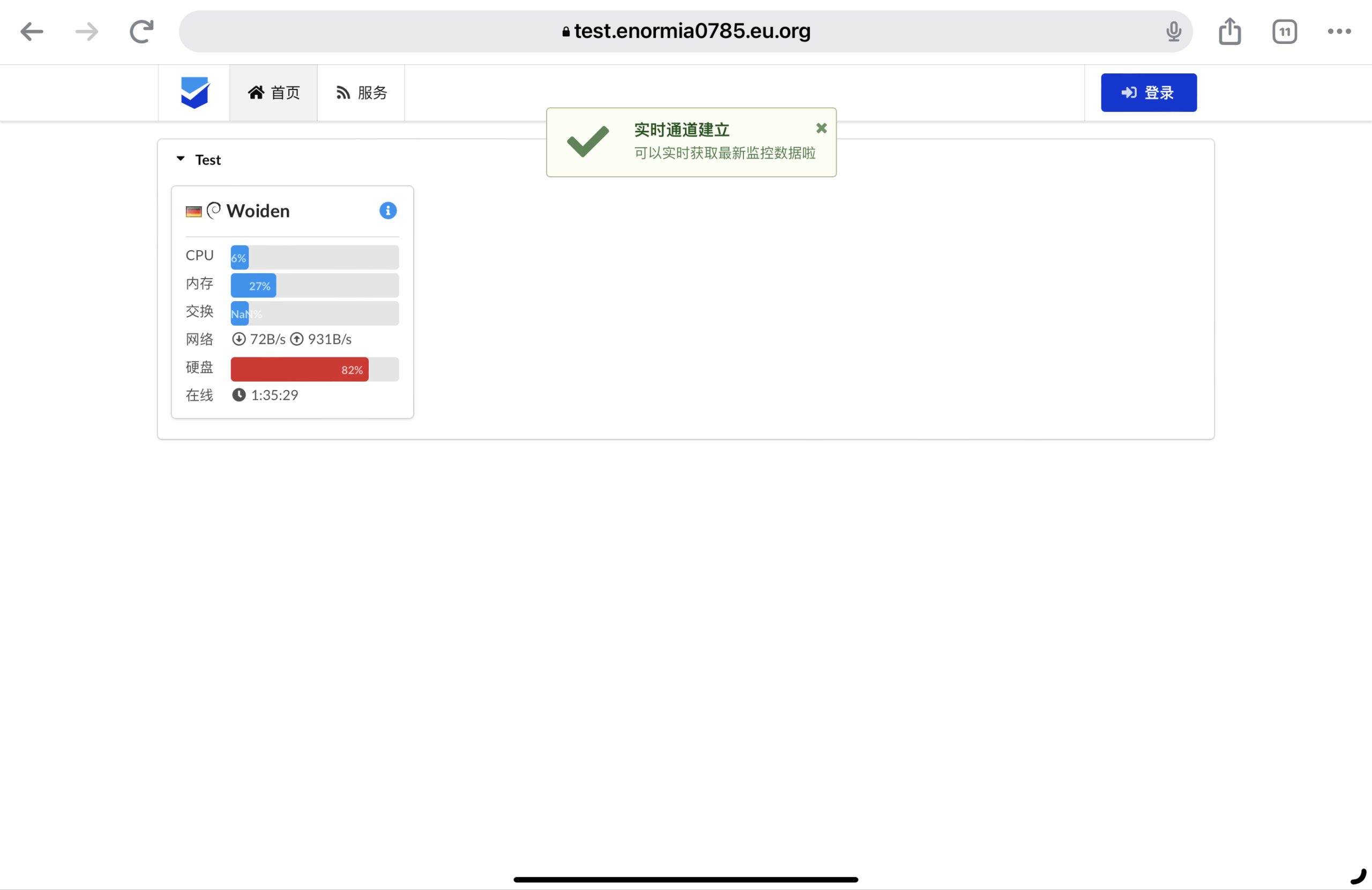
可以看到,在装好探针后,Woiden的硬盘直接就被装满了,这台机子基本就不可能在搭建站点了。